AKS startup error: Token refresh failed with invalid client secret error
I use Azure Kubernetes Service (AKS) clusters for demo purposes. I stop and start them when needed but I had the surprise today to see my clusters in error while starting up.
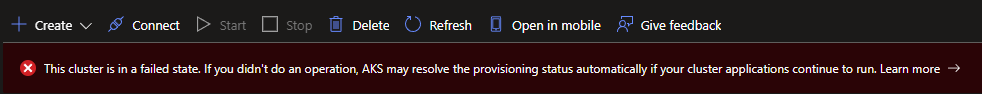
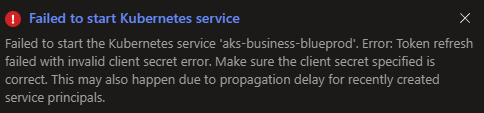
From my terminal, once connected with az login I tried to run az update --ids but it showed the same error.
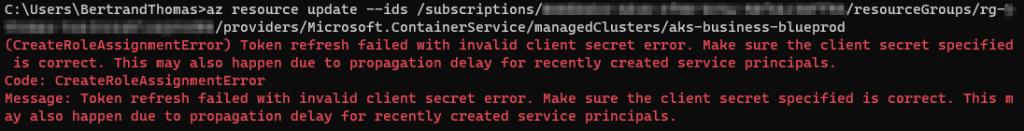
Then I remembered I updated recently the secret of the Azure AD application used to create this cluster, as the previous secret has expired in July so I executed the az aks update-credentials and it worked. My clusters are back online!
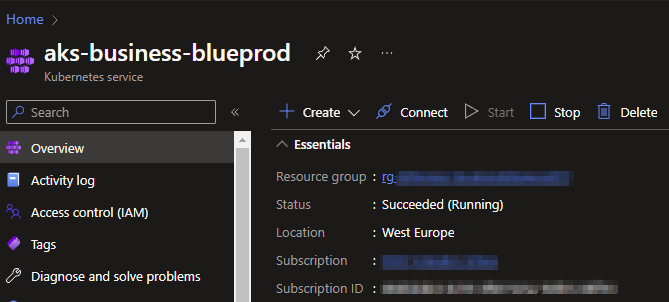
Tip #1: look for entries in the Activity log of Azure Monitor while troubleshooting an issue on Azure. You’ll know for sure what happened and get the details.
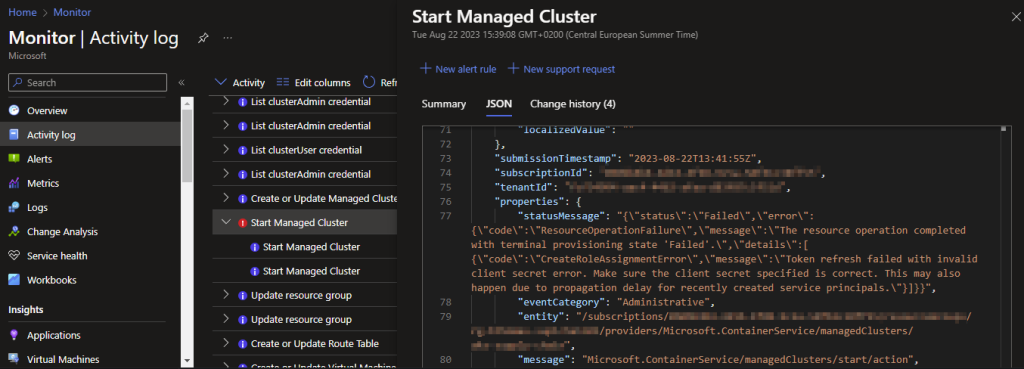
Tip #2: review the Automation / Export template of the resource for all information. Azure Portal is a Web UI that does not display all fields. In this particular case, the only way to review the service principal field was to look at the template json content.
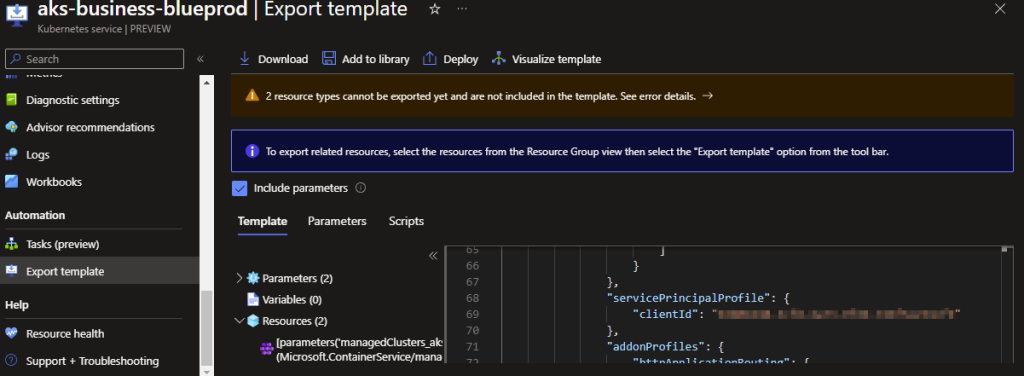
References:
– Update AKS cluster with service principal credentials
- Install Rancher on Azure Kubernetes Service (AKS) - September 25, 2023
- Automate NeuVector installation and management with Fleet – The GitOps way - August 25, 2023
- AKS startup error: Token refresh failed with invalid client secret error - August 22, 2023